學習目標
- 製作彈窗效果的 css style
預期彈窗效果
- 當點擊開啟 modal 的按鈕,會有黑色的遮罩出現,然後,彈窗從畫面上方降下來
CSS Style
下面就是 modal.component.html 內容,包含了 modal 和 modal-backdrop
1 | // --- modal.component.html --- // |
整體概念就是,modal-backdrop 會在 modal 的下方,並呈現半透明的黑色。
那 modal 就是會是一張透明填滿整個畫面的區塊,而 modal-body 就會疊在 modal 的上面。
modal-backdrop css style
Here is modal-backdrop css style.
1 | // --- modal.component.scss --- // |
先利用 position, top 等相關 css style 設定讓 modal-backdrop 撐滿整個畫面。z-index: -1 和 opacity: 0 是讓 modal-backdrop 一開始看不見,且不會擋到別人。
最後,當 modal-backdrop 的 class 加入 show 之後,會利用 transform: opacity 1s 的效果,讓 modal-backdrop 漸漸地出現。
modal css style
Here is modal css style.
1 | // --- modal.component.scss --- // |
.modal 就是一個撐滿整個畫面的透明薄膜,上面疊著 .modal-body。 .modal-body 就是主要呈現彈窗內容的區塊。
當 .modal 加入 show 這個 class 的時候,.modal 會吃到 opacityShow 的動畫效果,從透明 (opacity: 0) 變成完整呈現 (opacity: 1)。
而 .modal-body 也會同時吃到另一個 modalShow 特效,呈現漸入的效果。
以上的內容,就是製作彈窗漸入和彈窗遮罩的 css style 內容
The following content is the css problems that I faced while I was trying to fulfilled the pop-up effect of modal.
CSS style problem
z-index not working
如果,今天沒有在 .modal 中加入 position:fixed 的設定的話,那當其被加入 z-index: 1000 的時候,是沒有效果的,會直接墊在 .modal-backdrop 後方,導致我們點擊不到 .modal-body 的內容。
這種狀況的解決辦法,在這一篇文章中有提到,若 A 區塊有加上 position 的設定且它的 z-index 是 900,而 B 區塊沒有 position 的設定但它的 z-index 是 1000。這樣子就算 B 的 z-index 比 A 大,它還是會墊在 A 的下面,因為,有 position 設定的區塊優先序會比較高。那其解決辦法就是在 B 區塊也加上 position 的設定,這樣一來 A 和 B 就在同一個高度基準上,接著,再判斷誰的 z-index 值大囉。
而 .modal 和 .modal-backdrop 之間就是一樣的道理囉~
animation-fill-modal: forwards
可以發現在 scss 中有特別加入以上的 animation-fill-modal: forwards 的設定。這一行的效果為,讓被加入這個 css style 設定的元素,會保留 animation 最終的效果。
什麼意思呢? 以本篇的 modalShow 這個特效為例:
1 | @keyframe modalShow { |
最終的特效效果為 transform: translateY(20%),所以,該區塊最後會保留這個 css style 囉。
如果,不加入 animation-fill-modal: forwards 的話,彈窗的位置會被重製喔,像下面這張動畫一樣。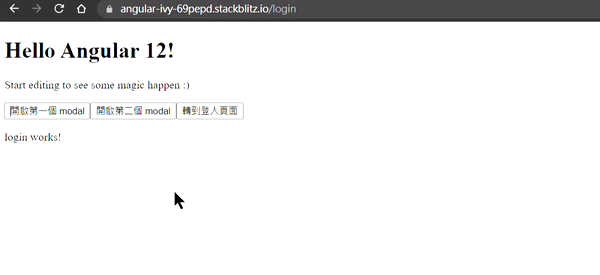
Conclusion
- Understand how to write modal css style to realize pop-up effect of modal.
- Resolve the z-index problem between .modal and .modal-backdrop.
- Resolve the problem that .modal-body position will be reset after the animation is finished.