起源
接續 動態綁定 class 系列 的文章。
學習點
記錄為目標元素動態增減 style 的方法。
綁定單一個 stlye
綁定單一的 style 到指定元素上,其寫法為在要加入的 CSS 樣式前面加上 style 的前綴詞,再用 dot 將它們連在一起。
另外,你也可以指定單位(e.g.: px, em)到要加入的 CSS style,但是,輸入的設定值就必須要是數字。
<p [style.color]="'red'" [style.font-size.px]="'40'”>paragraph</p>
有 hyphen 的 css style 寫法
另外,像是 background-color 這種 css style,你可以選擇用 hyphen 寫法,也可以用 camelCase 寫法
<div [style.background-color]="'red'">background red<div> (hyphen)
或者
<div [style.backgroundColor]="'red'">background red<div> (camelCase)
綁定多個 style
同時綁定多個 style 到一個元素裡面,有以下兩種寫法
1. 綁定一個字串
這個寫法,就是將你要加入的 style 直接都寫在這個字串裡面
1 | @Component({ |
2. 綁定一個物件 - 注意含有 hyphen 的 style 的成員屬性名稱設定方法
這個物件的成員屬性名稱就是 style 的名稱,它的值就是該 style 的值。
1 | @Component({ |
上面的範例,就是示範了當 style 的名稱有 hyphen 在裡面的話,其屬性名稱的撰寫方式,可以用 camelCase 或者 用單引號包起來 來做撰寫,而一般的 css style 的屬性名稱,就可以直接當作成員屬性的名稱。
Style Precedence
當某個 html 元素上,有加入相同的 class 或者 相同的 style 的時候,Angular 會有它自有的規則來判斷哪一個方法加入的 class 或 style 的順位是最高的。
判定的規則如下:
1. 直接在 template 上面寫綁定,順位最高
1-1 直接在 template 上,寫的 class 或 style 綁定指定的樣式 順位最高
1 | --- app.component.html -- |
1-2 直接在 template 上寫的 generic class or style 綁定順位比 1-1 低
1 | --- app.component.html --- |
1-3 直接在 template 上寫單純的 class 或 style 比上面 1-1 和 1-2 還低
1 | --- app.component.html --- |
把 1-1 ~ 1-3 的順位整合在同一元素,判斷一下是哪一個 style 會勝出
1 | --- app.component.html --- |
依照上面寫的規則,最後,p段落的背景色會是 #fa0。
2. 在 directive 寫的 host binding,順位第二高
在 directive 裡,利用 @HostBinding 所綁定的 style 或 class 的順位會是第二高。
1 | --- button-decorator.directive.ts --- |
3. 在 component 寫的 @HostBinding,順位最低
1 | --- child.component.ts--- |
以上範例的 @HostBinding 加入的 color: red 會被直接加在元素上的 [class.color]="'blue'" 給蓋掉。
以下,我把 class binding 和 style biding 的優先序整理成下面這張圖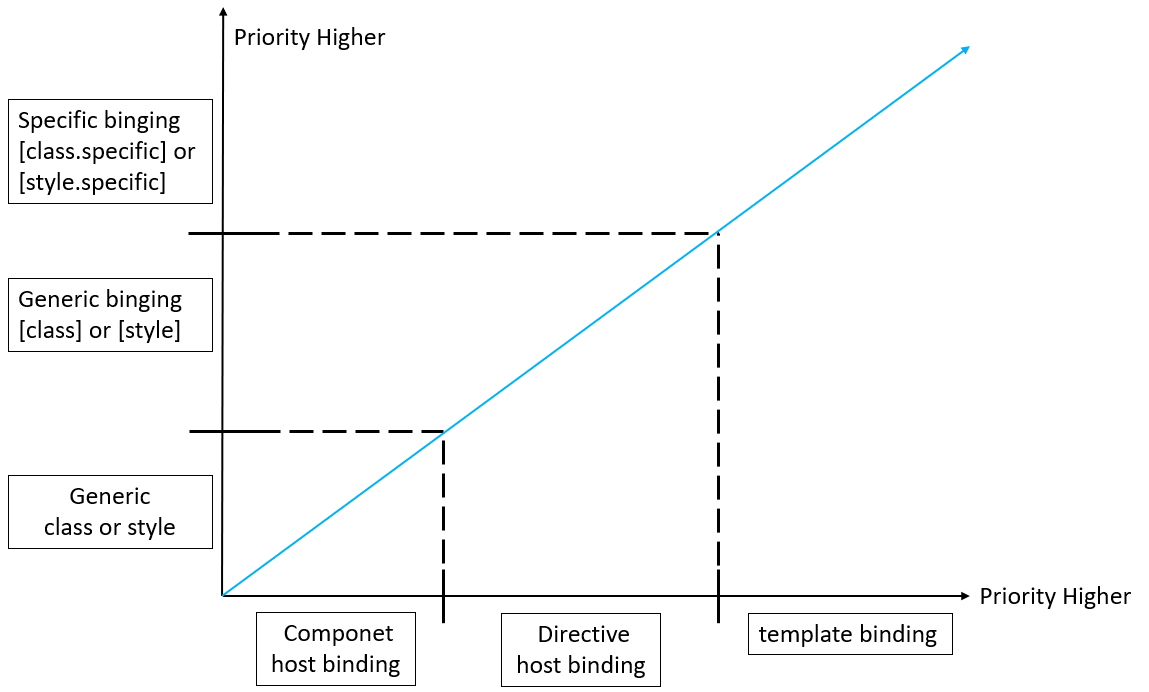
Conclusion
- 藉由這系列文章的規則歸納,我們就知道如何動態地為目標元素加入指定的 class 或 style,以此來變換該元素的樣式。
- 得知用不同方法加入的 class 或 style 之間是有優先順序之分的。
Appendix
Style Precedence - includes component inline style
以上這系列的文章,都是特別針對加諸在單一元素上的 style 優先序做紀錄,
在最後,我要把 @Component 自身的 inline style 的部分也納入 style Priority 的排序
以下是納入 @Component inline style 的優先序,由高到低
@Component.styles
這個是代表寫在@Component區塊的 styles 屬性裡的 css 樣式@Component.styleUrls
這個是代表寫在@Component區塊的 styleUrls 屬性裡,引用指定路徑的檔案的 css 樣式- [class.specific] && [style.specific]
- generic style:
[class]&&[style] - inline style:
class&&style - Directive style
- Component
@HostBindingstyle